
Avernum 5 Updates and Tech Support
On this page, you will be able to find all of the latest bug alerts
and updates for Avernum 5 for both Macintosh and Windows.
Jump to:
Restoring a Lost Registration
Download Avernum 5 Windows Update
Avernum 5 Issues For Windows
Download Avernum 5 Macintosh Update
Avernum 5 Issues For Macintosh
Avernum 5 Windows Version History
Avernum 5 Macintosh Version History

Restoring a Lost Registration
If you have registered this game but your copy is currently saying that it is unregistered, you can get a replacement registration key for free. The form to request a new key is here.
Support for Windows
We have released Avernum 5 v1.0.1 for Windows. This new version fixes several scripting errors, including a very rare but unpleasant problem with the Lysstak the Beast fight. The new version can be downloaded from the main Avernum 5 page. Just download and install the full version and you will be upgraded. Your registration and saved games will be unaffected.
Other Windows Issues
I Bought This Game On Steam, and It Crashes On Launch
A number of people have purchased Geneforge Saga and Avernum 4-6 from Steam and found that they crashed on launch. This problem seems more common (or exclusive to) on 64-bit versions of Windows.
It is not a universal problem. It doesn't happen on all Windows PCs, even those using the 64-bit version of the operating system. However, we are determined to make sure everyone who pays for these games gets a working copy of them.
If you purchased one of our games on Steam and it doesn't work, write us at support@spiderwebsoftware.com. Be SURE to tell us the games that aren't working. We will provide a download link to a version that should work correctly for you.
We apologize for the inconvenience, and we are also talking to Steam. Hopefully we can come up with a fix for the problem.
Killing Lysstak Not Being Recorded Properly
If, in Avernum 5 v1.0 for Windows, you kill the last two copies of Lysstak the Beast at exactly the same time, his death will not be recorded properly and you will not be able to complete the quest. Should this happen to you, do this to fix it:
1. Load the saved game.
2. Type Shift-D.
3. Enter the following:
sdf 8 1 1
4. Press return.
You will then be able to speak with the mayor of Harkin's Landing and complete the quest.
Avernum 5 Windows Version History
v1.0 - Initial Release
v1.0.1 - Maintenance Release
- There was a serious problem if you were fighting two copies of Lysstak the Beast and killed both with the same spell. It has been fixed.
- The Anama quest to recover the potion recipe is now working properly.

Support for Macintosh
We have released Avernum 5 v1.0.4 for Macintosh. This new version fixes several scripting errors, including a very rare but unpleasant problem with the Lysstak the Beast fight. The new version can be downloaded from the main Avernum 5 page. Just download and install the full version and you will be upgraded. Your registration and saved games will be unaffected.
Other Macintosh Issues
Running the Game on Mac OSX 10.12 or Later
This game does not work on MacOS Catalina (10.15.x) or later. Apple has decided to drop support for all 32 bit apps, so this game has completely stopped working on new Mac systems.We hope to someday remaster this game to be 64 bit and to work on the latest versions of the Mac OS, but it’s a large job and it will take a while to get to it.
For older Mac OS v10.12 to 10.14, this game can still run but with a few extra steps:
- Go to your Applications Folder on your hard drive. Open the Avernum 5 ƒ folder.
- Control-Click the Avernum 5 v1.0.4 application. From the pop up menu, select Show Package Contents.
- Open Contents folder and then MacOS folder.
- Control-Click the file Avernum 5 Release, and select Open from the pop up menu.
- This will open a terminal window and should launch the game automatically as a process of that window. Do not close this terminal window (that would quit the game.) If the game window is under other application windows and is inaccessible, select Command-Tab to cycle through your applications.
- Game should run normally.
Installing Macintosh Games From CD: "Requires admin privileges to run."
A small number of people using Snow Leopard have found that, when they try to install the full game from the CD, the installer quits with the error "This installer requires admin privileges to run." This happens even when they have admin privileges. This problem has inflicted a large number of installers and, alas, some of Spiderweb Software's games are affected.
There are two workarounds for this problem. One of them is to install the demo and request a new registration code here:
http://www.spiderwebsoftware.com/support/newkey.html
Getting registration keys is always free.
There is a second, more involved workaround. Insert the game CD and carry out the following steps:
- Open the Install file. A window will open with the game art and an installer with the game icon. It will have a name like "Install Avernum 6 (Full)". Drag this installer onto your desktop.
- Hold down the Control key and click on the installer. A menu will come up. Select "Show Package Contents."
- Open the Contents folder. Open the Resources folder.
- Open the file "installscript" If it asks you what program to open it with, choose TextEdit.
- Scroll down until you find these lines:
<key>Require Admin</key>
<string>TRUE</string>
and change them to
<key>Require Admin </key>
<string>FALSE</string>
- Save and quit TextEdit. The installer should now work.
This is an ugly situation and an ugly workaround, and we apologize for it. We wish this hasn't happened, we will do our best to make sure CDs printed in the future don't have the problem, and we desperately hope that Apple fixes this problem in an upcoming operating system update. The installers are written in a format provided by Apple, and their refusing to run even on an account with proper privileges is a serious problem.
Please let us know if you have any problems, and we will do our best to get you up and running.
Killing Lysstak Not Being Recorded Properly
If, in Avernum 5 v1.0.3 and earlier for Macintosh, you kill the last two copies of Lysstak the Beast at exactly the same time, his death will not be recorded properly and you will not be able to complete the quest. Should this happen to you, do this to fix it:
1. Load the saved game.
2. Type Shift-D.
3. Enter the following:
sdf 8 1 1
4. Press return.
You will then be able to speak with the mayor of Harkin's Landing and complete the quest.
Prime Sentinel Encounter
Early versions of Avernum 5 had script problems that could cause the Prime Sentinel encounter to be excessively difficult. The golems that could normally be made to fight their master would immediately switch back to attacking you. Upgrade to Avernum 5 v1.0.3 to fix this problem.
Broken Script In Highground
There is a faulty script in Highground in Avernum 5 v1.0.2 or earlier. If you destroy the barrier behind Incantor Temple's tower and then report to him that you have destroyed the shade downstairs, the conversations in the town will no longer function. To work around this, either don't destroy that barrier or, after the conversations stop working, use the teleport pylon to teleport away and back. This will restore the dialogue.
"Unable to open sound channels" Error
If you get the error "Unable to open sound channels" when you launch the game, carry out these steps to fix the problem:
i. Open the Applications folder.
ii. Open the Utilities folder.
iii. In this folder, run "Audio MIDI Setup"
iv. Under Audio Output, change the Format to 44100.0 Hz.
This should correct the problem.
Incompatibility With Quicken Scheduler
Users of Quicken Scheduler for the Macintosh have had problems with this game not recognizing the keyboard on some Macintoshes running OS X. Alas, Quicken Scheduler takes full control of the keyboard it is running and doesn't return control when a new program (like Avernum 5) tries to run. This program causes problems with the keyboard in a number of applications. Alas, our games number among them.
As the bug is in a different program's software, there is little we can do to remedy the problem. If you rely on the keyboard when playing, we recommend disabling Quicken Scheduler during your play sessions.
Corrupted Dock Icons In Leopard
Occasionally, when playing Avernum 5 on an Intel Macintosh running OS X Leopard, the icons in the dock will look strange after quitting the game. The problems appears to be harmless, and the icons generally return to their proper appearance quickly. We have spent some time trying to track down this problem, and it appears to be part of a number of strange graphics bugs in the operating system. We hope that Apple releases an OS update that addresses some of these problem soon.
Killing Shafrir For the Anama Bug
Should you try to kill Shafrir for the Anama in Avernum 5 v1.0, his death curse will not be properly removed after he dies. Fortunately, one of the cheat codes will solve the problem. After killing Shafrir, press Shift-D, enter "owmybrains", and press Return. This will cure the death curse and any lingering mental effects.
Avernum 5 Macintosh Version History
v1.0 - Initial Release
v1.0.1 - Maintenance Release
- Avernum 5 now runs in Millions of Colors mode. It is no longer compatible with Macs that can't support 1024x768 resolution with Millions of Colors.
- Avernum 5 will now run correctly on Macintoshes that use the GMA X3100 graphics chip.
- After killing Shafrir, the death curse will now disappear as intended.
- A handful of minor tweaks and typo fixes.
v1.0.2 - More Bug Fixes
- You can no longer be trapped by the rat elevator under Lysstak's plateau. A new escape route is available.
- A problem with quest rewards disappearing when your inventory is full has been fixed.
- Galena will no longer disappear after the plants under her home have been detonated.
- The standard handful of minor tweaks and typo fixes.
v1.0.3 - Two Annoying Bugs
- A script error which made the Prime Sentinel encounter unnecessarily difficult has been fixed.
- A script error that could make dialogue stop working in Highground has been fixed.
v1.0.4 - Maintenance Release
- There was a serious problem if you were fighting two copies of Lysstak the Beast and killed both with the same spell. It has been fixed.
- The Anama quest to recover the potion recipe is now working properly.
|

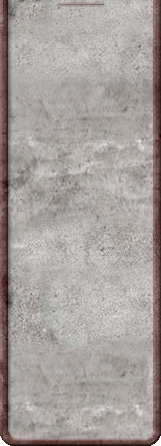

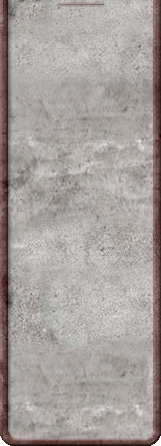
![]()