 Troubleshooting
FAQ for SubTerra Troubleshooting
FAQ for SubTerra
Error:'Failed to initialize DirectX' appears and the game doesn't
load. Or, a message like 'cannot find DDraw.DLL' or something similar.
Solution: First, check if you have DirectX installed. If so, you
may need an upgrade; the latest version is 8.1, which you can download
from this site: (click here).
Second, your computer must support sVGA modes, though I doubt that any
recently made computer wouldn't. Third, the game was written in Windows
98, so it may not work on all versions of Windows 95. SubTerra is compatible
with Win2000, NT, ME and XP, but not Windows 3.1 or earlier.
Error: The game shows the spiderweb logo, then crashes somewhat
later.
Solution: You need to upgrade your DirectX to the latest version. Click
the link in the question above.
Error: 'Error reading library file' appears and the game doesn't
load.
Solution: Redownload a fresh copy of SubTerra and reinstall. Also,
make sure you have several MB of free space on your hard drive.
Error: When task switching (by pressing alt-tab), the game hangs
or causes your computer to behave strangely.
Solution: This bug only seems to appear in windows 95. If the game
hangs when you switch back to it, press Alt-Tab twice more to get it going
again. You may have to do this a couple of times. If the computer behaves
strangely, we would like to hear about it.
Error: I'm using a laptop, and the game is very slow and/or
the graphics look distorted.
Solution: From the start menu (or the SubTerra folder), click on the icon
for 'SubTerra laptop' instead. If this icon isn't there, you have an outdated
version and should download the latest
version.
Note that if you do this, a black border will appear below and to the
right of the game screen. This is supposed to happen.
Error: The game is way too fast, or too slow.
Solution: From the SubTerra main menu, select configuration, then change
speed. Adjust speed to your liking.
Error: I did use the 'change speed' menu, but the game
is still way too slow.
Solution: This is usually a problem with windows optimizations. From the
windows start menu, select configuration, then control panel. Then go
to the settings tab and press the advanced button. The menus you'll get
now will depend on your graphics card so I can't tell you what exactly
they look like, but in general you should find anything labeled 'optimization'
and set that to maximum.
Error: The game controls to grab and push things (shift) and
drop a bomb (control) do not respond properly.
Solution: Remember that you must always press a direction button as well!
Pressing shift by itself isn't going to do anything. If that doesn't help,
it may be the problem that you're using a non-standard non-English keyboard.
This is a matter of windows compatibility. Usually, the combinations alt
+ shift (for grabbing and pushing) and alt + control (for bombs) will
work instead. Also you can contact your keyboard vendor to see if they
have a patch or a driver for you.
Error: I can't hear music and/or sound
Solution: Make sure your speakers are on. Also, sometimes the sound and
music channels are in use by another application. For instance an MP3-player.
That's when it says 'n/a' in the configuration menu instead of 'on' or
'off'. Quit SubTerra, quit any naughty applications that use sound, then
start SubTerra again.
Error: The game displays a screen full of strangely distorted
and flashing black and white lines, or something similar to a test pattern.
Solution: Your graphics card supports the resolution used by SubTerra,
but your monitor does not. This means you have a really old monitor. The
only viable solution would be to buy a new monitor.
Error: The game hangs, crashes, and/or displays strange behavior.
Solution: Read the rest of this file for a solution. If the solution
to the problem is not here, please notify us and we will start working
on it. Please include some details about your system and what exactly
you were doing when the problem appeared; just the message 'the game crashed'
isn't going to help usmuch, ifat all.
Error: When I press the middle mouse button, something strange
happens such as the system switching to another program.
Solution: From the windows start menu, select configuration, then
control panel. Find the one for your mouse. In here you can select all
sorts of funky things to happen when you press the middle mouse button.
Some of these may cause SubTerra to act unpredictably. The safest thing
would be to set it to 'double-left-click'.
Error: I cannot complete the level 'Express Delivery' on the
hard difficulty setting.
Solution: The time limit was set too low in the first release. This has
been fixed in the newest release, so you can download the latest
version.
Error: You said the game had 108 levels, but there are only
102 in the level menu!
Solution: There's this nifty feature called 'secret levels'. Good
luck searching! The first one is near the end of the tutorials.
Error: One of the levels is impossible.
Solution: Upgrade your brain :) as all levels currently in the
game have been tested and are indeed possible (if a bit difficult). Yes,
this includes the 'hard' difficulty setting. Keep at it!
Question: How large is the game?
Answer: Roughly 18000 lines of code, adding up to 900 kilobytes.
Also 3000 lines of help files, adding up to 130 kilobytes. Finally 6.7
megabytes of graphics, 1200 kilobytes of sounds and 200 kilobytes of levels.
A full compilation takes four minutes on my 400 MHz machine.
Back to SubTerra Homepage
|

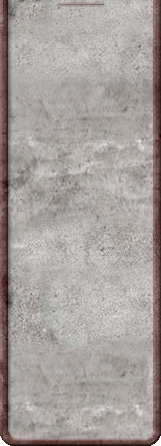

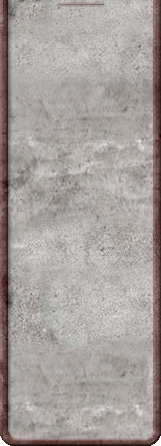
![]()