|

Bonus Level Expansions
When you are ready for more SubTerra adventure, you
can download add-on level packs. These free packages contain much
more fun for SubTerra. Note that only registered users can play
these levels. If you enjoy new levels, you can try to make some
of your own using the level editor. There's another level
design contest, so you can still win a prize if your level is
good enough.
|
Expansion Set Name and Download Link
|
Description
|
|
|
12-13-2003: Zozo and Isi have created an entire
levelset for SubTerra, containing roughly eighty new levels.
They should be less difficult than average, making them ideal
for beginning or younger players. |
Second Design Contest Results and ALL
the below expansions in ONE
Download. (560k) |
Sixty six new levels from the Second SubTerra
Level Design Contest. Also, this download includes all 3 of
the expansion sets below in one download. To install just run
the program expand.exe |
|
|
A large, free expansion by the author of SubTerra! This
expansion is full of puzzle levels, similar to the classic
game Sokoban. In each level, push around the safes. You win
the level when each glowing space has a safe on it.
To play, download and run the installer to install the expansion.
Make sure to install into the SubTerra folder. Run the game,
select Start New Game, and select the Sokoban levels.
|
|
|
Fifty new challenging levels for SubTerra. This
expansion set requires the registered version of SubTerra. SubTerra
drew some inspiration by several older games, the best of these
was Supaplex, released some ten years ago. The authors of Supaplex
have played SubTerra and enjoyed it, and kindly allowed their
levels to be included in this expansion pack. Some of them are
easy, for starters. But the later ones require a lot of planning
to get all the rocks out of the way and not get stuck in between
the portals. And one or two levels have a whole bunch of enemies
chasing you, just to keep things interesting. To be fair we've
added a couple of safedisks, too.
To install these levels, copy the .LVL file to the DATA folder
inside your SubTerra folder, i.e. c:\program files\subterra\data
Then start SubTerra and select 'start game'. The new level set
should appear in the list. |
|
|
Twenty four new challenging levels for SubTerra. This
expansion set requires the registered version of SubTerra.
The initial release of SubTerra caused a lot of people to
become enthusiastic about level design and try their own hand
at making the puzzles. This quickly became a contest, judged
by the Crystal Shard team. These are the results, the three
prize winners and all the other submissions from the first
couple months of playing SubTerra. Also included are some
new levels from the design team such as the infamous 'Dont
Try This At Home'.
To install these levels, copy the .LVL file to the DATA folder
inside your SubTerra folder, i.e. c:\program files\subterra\data
Then start SubTerra and select 'start game'. The new level
set should appear in the list.
|
SubTerra is brought to you by:
 and and

|

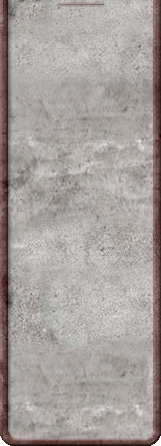

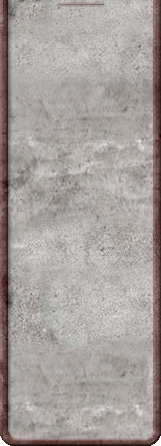
![]()